Your basket is currently empty!
Author: moring2023
Image and Text Watermark with Position Control
1. Upload Original Image 2. Watermark Settings Watermark Position: Bottom Right (Default)Top LeftTop RightBottom LeftCenter 3. Add Image Watermark (Optional) Apply Image Watermark 3. Add Text Watermark (Optional) Text: Font Size (px): Color: Apply Text Watermark Make sure the original image is selected before applying any watermark. Watermarked Image: Download Watermarked Image
Easy Free Keyword Highlighter Tool — Boost SEO & Content Readability
Enhance your content’s SEO and readability with our free keyword highlighter tool.
Free Effective Markdown Conversion Techniques for Modern Web Design
Explore effective techniques for converting Markdown to HTML in web design.
Easy Online Text Cleaner — Fast & Free Text Formatting Tool for SEO & Writing
A fast and free text formatting tool designed for SEO and writing.
Text Statistics Tool: Analyze Your Content Efficiently
Utilize the Text Statistics Tool to gain insights into your writing.
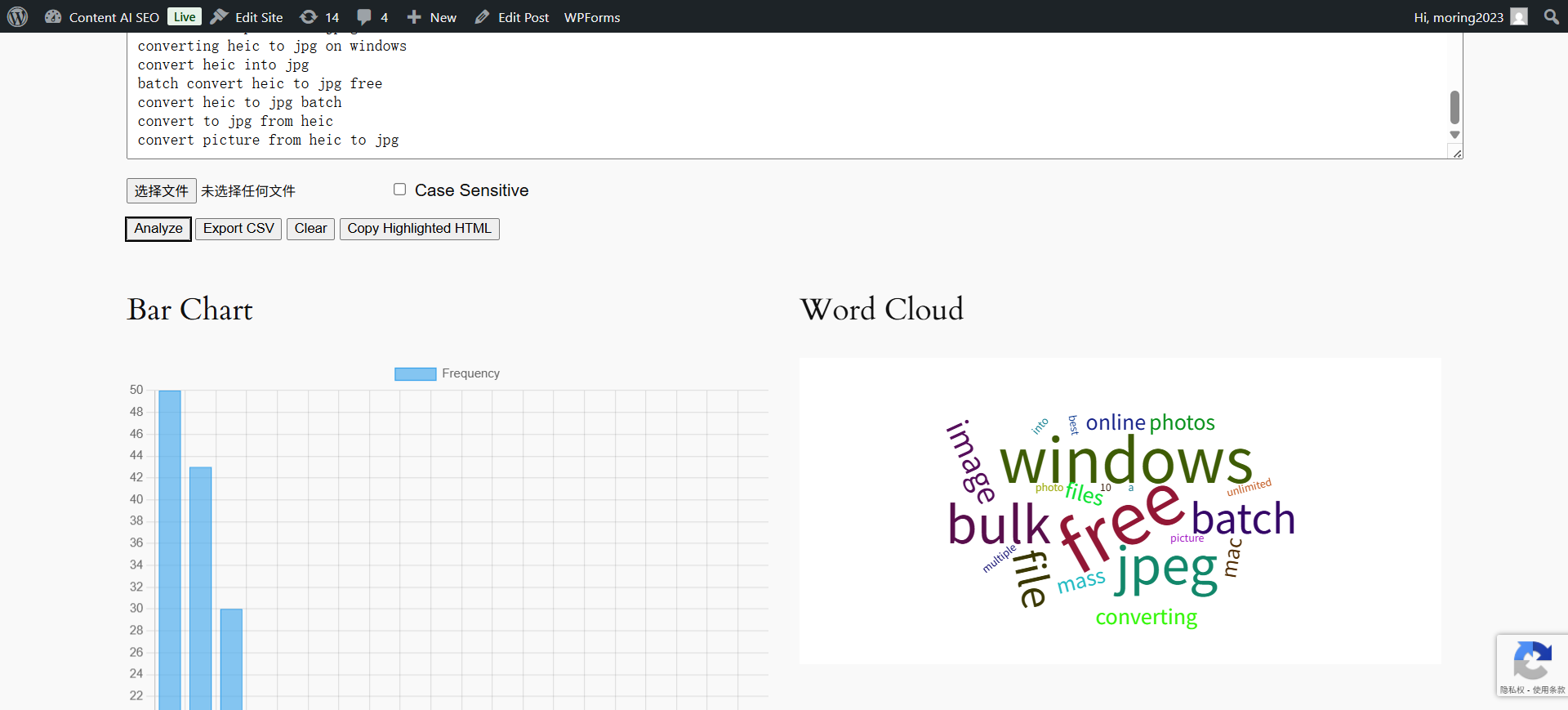
SEO Text Analyzer – Highlight Keywords & Export Frequencies
Utilize our SEO Text Analyzer to analyze keyword frequency, highlight important terms, and export data in CSV format.
Generate 5000+ 1000-Word Articles for Just $6 Using OpenAI Tokens
🧠 What is a token in OpenAI? Tokens include both the prompt and the generated output, so the total token usage per article depends on both. ✅ Estimating tokens per 1000-word article ✅ Now calculate for 10 million tokens: 10,000,000 tokens ÷ 1800 tokens per article ≈ ~5555 articles So with 10 million tokens, you…
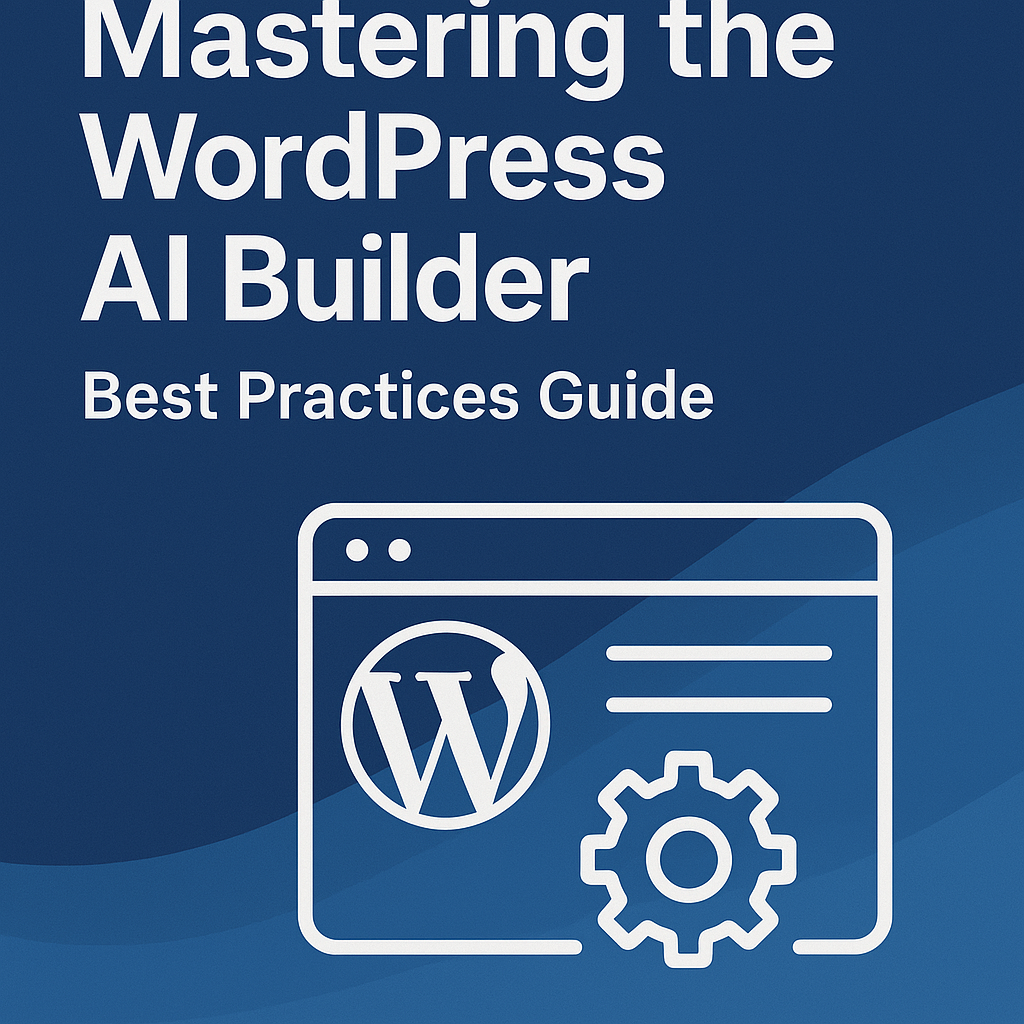
Mastering the WordPress AI Builder: Best Practices Guide
💡 Learn to optimize your website creation experience with WordPress AI 🌐 Builder. This guide covers essential practices, methods, and expert tips for achieving professional results quickly.