Your basket is currently empty!
Category: Free Online Tools
Image and Text Watermark with Position Control
1. Upload Original Image 2. Watermark Settings Watermark Position: Bottom Right (Default)Top LeftTop RightBottom LeftCenter 3. Add Image Watermark (Optional) Apply Image Watermark 3. Add Text Watermark (Optional) Text: Font Size (px): Color: Apply Text Watermark Make sure the original image is selected before applying any watermark. Watermarked Image: Download Watermarked Image
Easy Free Keyword Highlighter Tool — Boost SEO & Content Readability
Enhance your content’s SEO and readability with our free keyword highlighter tool.
Free Effective Markdown Conversion Techniques for Modern Web Design
Explore effective techniques for converting Markdown to HTML in web design.
Easy Online Text Cleaner — Fast & Free Text Formatting Tool for SEO & Writing
A fast and free text formatting tool designed for SEO and writing.
Text Statistics Tool: Analyze Your Content Efficiently
Utilize the Text Statistics Tool to gain insights into your writing.
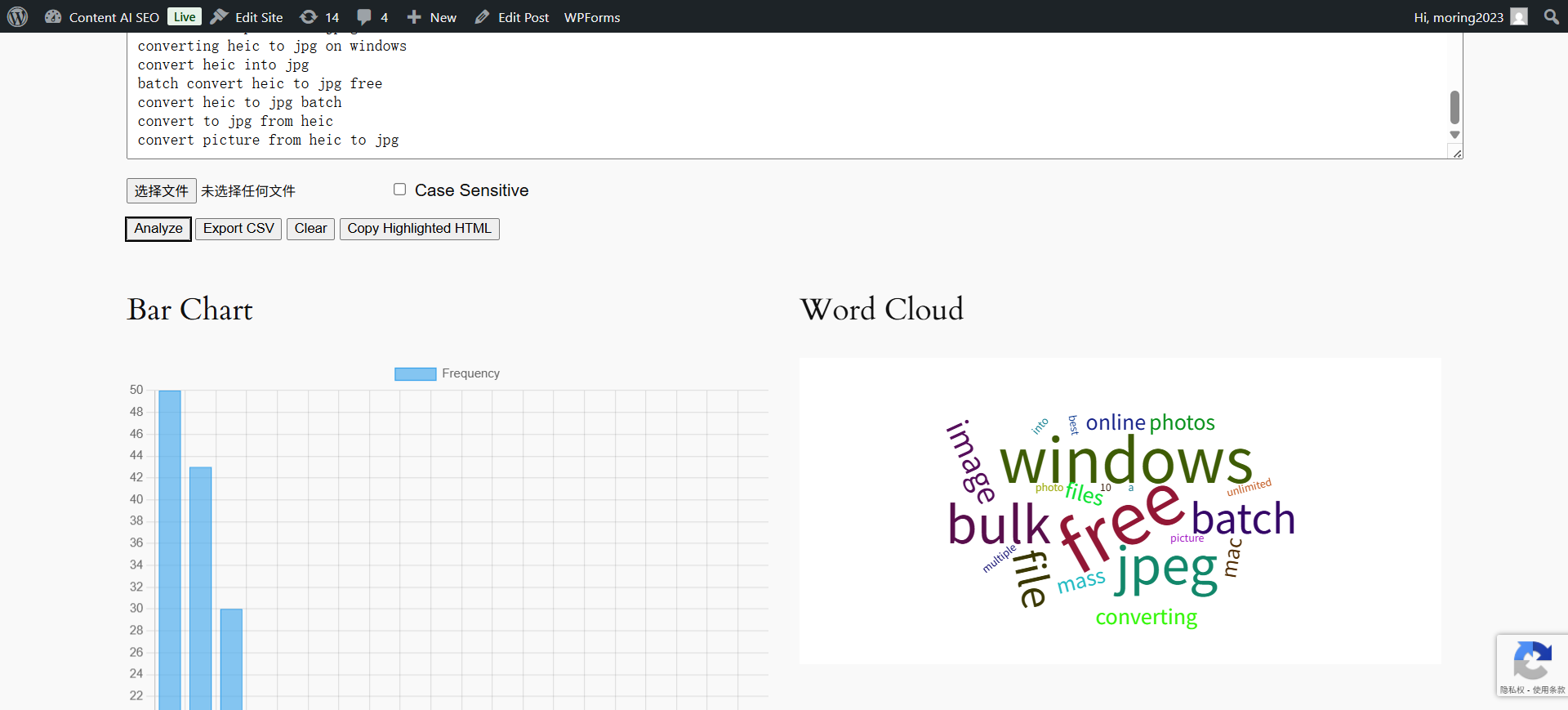
SEO Text Analyzer – Highlight Keywords & Export Frequencies
Utilize our SEO Text Analyzer to analyze keyword frequency, highlight important terms, and export data in CSV format.