Your basket is currently empty!
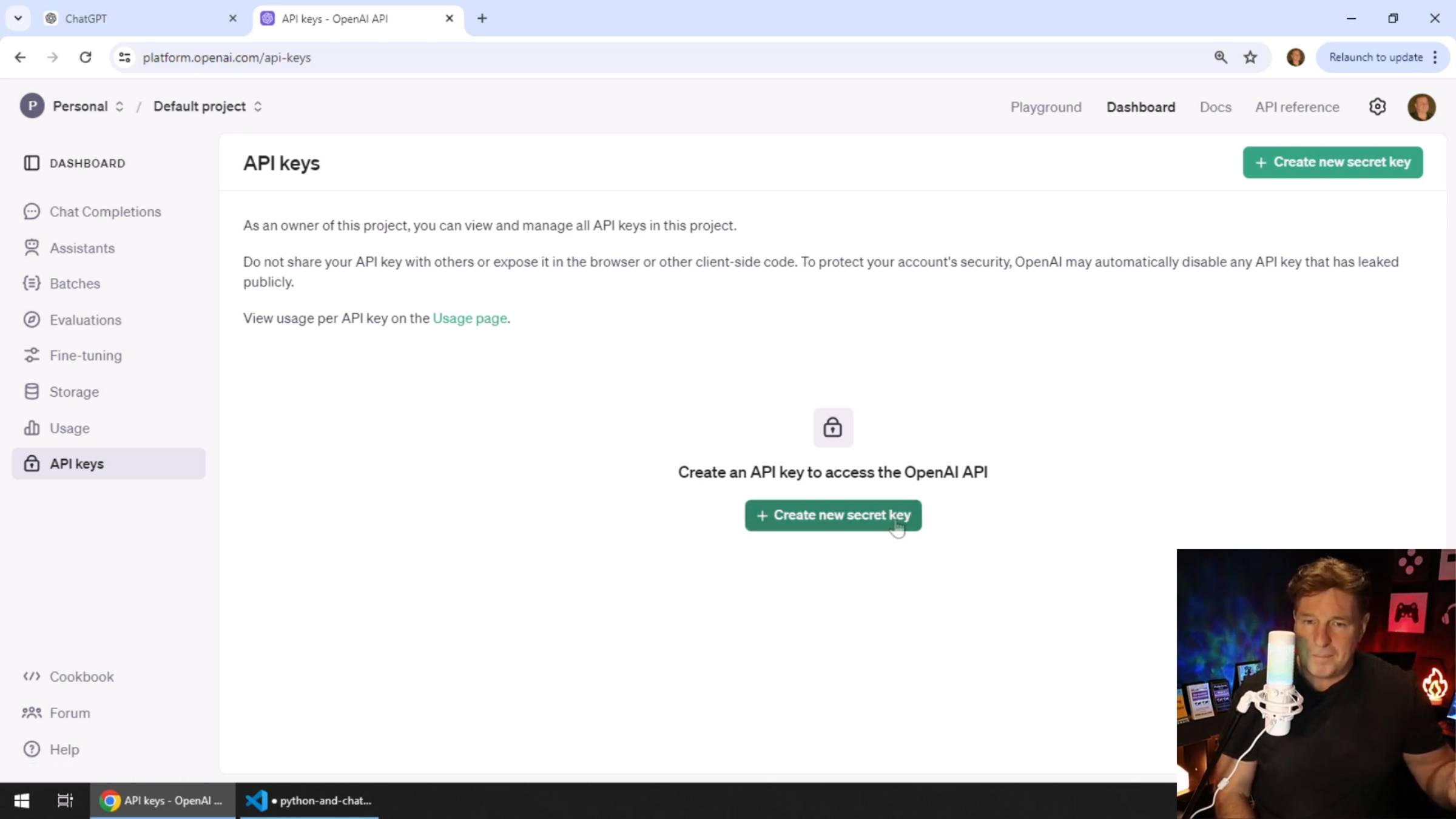
Get ChatGPT API Key: A Detailed Tutorial
ChatGPT is a state-of-the-art language model developed by OpenAI. It is designed to generate human-like text, answer questions, write code, and perform various other language-related tasks. By integrating the ChatGPT API, developers can leverage its powerful features in websites, apps, and services.
Why Obtain a ChatGPT API Key?
To use ChatGPT’s services programmatically, you need an API key. This key authenticates your application with OpenAI’s servers, allowing secure and efficient communication.
Benefits of Using the ChatGPT API
- Automation: Enhance productivity by automating tasks.
- Scalability: Handle numerous user requests concurrently.
- Customization: Tailor responses to suit your application’s needs.
- Innovation: Create unique and engaging user experiences.
Step-by-Step Guide to Getting the ChatGPT API Key
1. Create an OpenAI Account
- Visit the OpenAI API Website.
- Sign up with your email, Google, or Microsoft account.
2. Verify Your Email and Phone Number
- After signing up, verify your email address.
- Provide a valid phone number for additional security.
3. Navigate to the API Section
- Once logged in, go to the OpenAI API Page.
- Click on the ‘API Keys’ section.
4. Generate Your API Key
- Click on ‘Create New Secret Key’.
- Copy the generated key and store it securely. Note that you will not be able to retrieve it later.
Best Practices for Managing Your API Key
1. Security First
- Never share your API key publicly.
- Use environment variables to store keys securely.
2. Rate Limiting
- Be mindful of API usage limits to avoid throttling.
3. Error Handling
- Implement robust error handling to manage downtime or server errors.
Pricing and Usage Limits
OpenAI offers flexible pricing based on token usage. It is crucial to monitor your token consumption to avoid unexpected charges.
Token-Based Pricing
- Prompt Tokens: Tokens sent in your request.
- Completion Tokens: Tokens received as a response.
Troubleshooting Common Issues
1. API Key Not Working
- Verify that your API key is correctly set.
- Ensure there are no typos or extra spaces.
2. Rate Limits Exceeded
- Optimize your requests.
- Implement backoff strategies.
Frequently Asked Questions (FAQs)
1. Is the ChatGPT API free?
No, the API operates on a pay-as-you-go model.
2. Can I share my API key with my team?
It is best to keep API keys confidential. Use role-based access control.
3. What happens if I lose my API key?
You must generate a new key; lost keys cannot be retrieved.
4. Are there usage limits on the ChatGPT API?
Yes, OpenAI imposes rate limits depending on the subscription plan.
Tips for Optimizing Your ChatGPT Integration
1. Use Context Wisely
- Include necessary context in your messages.
- Keep conversations short to save tokens.
2. Monitor and Analyze Performance
- Use analytics tools to track response time and quality.
- Adjust parameters based on performance data.
3. Stay Updated
- Follow OpenAI announcements for API updates.
- Join developer forums for community support.
Conclusion
Obtaining and managing a ChatGPT API key is a straightforward but critical step in leveraging OpenAI’s powerful language model. By following the steps and best practices outlined in this tutorial, you can integrate ChatGPT into your applications securely and efficiently. Embrace the power of AI to create innovative solutions and enhance user experiences.
Leave a Reply